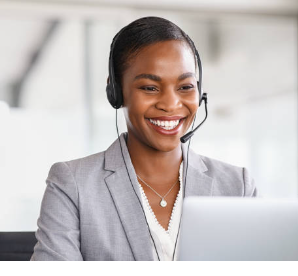- Description
Course/Topic Overview:
In today’s mobile-first world, building websites that look great and function well across all screen sizes is non-negotiable. This guide/course teaches you how to create fully responsive websites using React.js, a powerful JavaScript library for building interactive UIs. You’ll learn not just how to make your website adjust to different screen sizes, but how to structure, style, and design React apps that feel native on both desktop and mobile.
✅ What You Will Learn:
-
Responsive Web Design Fundamentals
-
What responsiveness means
-
How different devices interpret layouts
-
-
React.js Essentials for Layout
-
JSX, components, and props
-
Managing layout structure using React best practices
-
-
Using CSS for Responsiveness
-
Media queries
-
Flexbox and Grid layout systems
-
Mobile-first design strategy
-
-
CSS-in-JS & Framework Integration
-
Using styled-components or Tailwind CSS with React
-
Dynamically adapting styles using React state or props
-
-
Building Navigation that Adapts
-
Creating a responsive navbar
-
Hamburger menus and dropdowns for mobile
-
-
Image and Asset Responsiveness
-
Responsive images (using
srcset,picture, or dynamic resizing) -
Optimizing for performance and speed
-
-
Viewport and Meta Tag Best Practices
-
Ensuring proper scaling on mobile browsers
-
-
Testing Responsiveness
-
How to test your site on multiple screen sizes (Chrome DevTools, BrowserStack)
-
Debugging layout issues effectively
-
-
Deploying a Responsive React Website
-
Optimizing and deploying using Netlify, Vercel, or GitHub Pages
-
Practical Applications:
-
Build mobile-friendly portfolios, blogs, and landing pages.
-
Create production-ready web apps for real users across phones, tablets, and desktops.
-
Design e-commerce interfaces or dashboards that scale beautifully.
-
Offer freelance services building websites that work seamlessly on any device.
💡 Why This is Valuable:
Learning how to make a responsive website in React is one of the most marketable frontend skills today. With millions of users accessing websites from their phones, poor responsiveness leads to lost users and revenue. By mastering responsive design in React, you’re not just building better websites — you’re making professional-grade applications that can stand out in freelance marketplaces, tech jobs, or your own startup projects.
🔚 Summary:
Creating a responsive website in React JS involves understanding layout principles, combining them with flexible React components, and styling effectively for various screens. From creating responsive navigation bars to ensuring images scale well, you’ll gain complete control over how your website appears on any device.
-
-
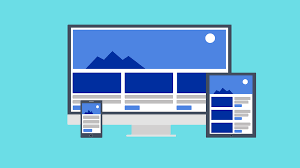
Recent Posts
- How Project-Based Learning Prepares You for Real-World Tech Jobs
- The Rise of Artificial Intelligence in Education and How Techbots Academy is Leading the Way
- Why Learning Web Development is a Must-Have Skill in Today’s Job Market
- Traditional Elementary Education News
- Learn Webs Applications Development from Experts at Techbots Academy